ifttt.com
if this then that is a new service whose aim is to connect various web apps together via their APIs. The concept is very simple, each site is a channel and you can create tasks between any of them, for example:
If there is a new post on an RSS feed then email me on gmail
Each channel can be a this (something to be watched for an event) and a that (something to receive data), each channel provides slightly different data to play with and each channel has different set of ‘triggers’ (e.g. search, search by tag, new, etc…) Currently there are 33 channels, ranging from Flickr to Weather to Instapaper to Gmail. You put together these into ‘tasks’.
I was going to share how I am using ifttt.com for the St Margarets Community Website a hyperlocal site I run.
Weather Tweets
I just started tweeting on the St Margarets Community Website. I am aiming for around three tweets a day. One obvious one was the weather and since we live in England, the rain is what I was interested in. ifttt.com provides seven triggers for weather. I choose Tomorrow’s forecast calls for… and the condition rain. Then I simply have to pick the action post a new tweet and format the text the way I want it to appear.
Sadly, this has been tweeted nearly 50% of the days it has been running.
Tweeting New Posts
This task watches my rss feed and triggers when there is a new item. It then simply tweets the post title with a bit.ly url.
You might notice a hash-tag #new on the tweet. I use this for the next task.
Saving #new Tweets to Pinboard
So, the previous tasks are very useful and save me a fair bit of time. However, this task is where you can see some of the real power of ifttt.com.
The previous task posted a tweet with a specific hash-tag. This task looks for tweets on my account with that hash-tag and then posts them to “pinboard:http://pinboard.in. Not only that, it allows me to add them with the bit.ly link for more information. So now, every new post tweet saves the bit.ly short url in pinboard and allows me to see how many people click on the links.
The link with the ‘+’ at the end will show you how many hits there have been.
Conclusion
So far, the only flaw I have seen is that you can’t title the pinboard action. Not so bad. I think the guys building ifttt.com are on to something big. Granted, the audience will be fairly tech savvy people, but that is a pretty big audience. And the range of tasks could be more personally useful than for running a website. For example, I have one that emails me when my sister-in-law posts an article on her blog and one that posts a webpage into Evernote if I tag it in pinboard with the tag ‘recipe’.
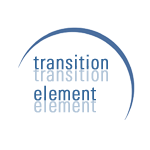

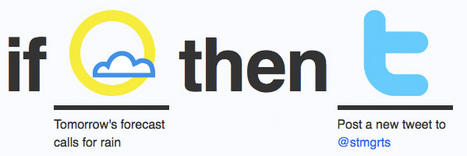
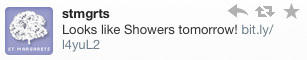


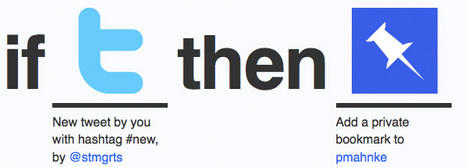

Comments